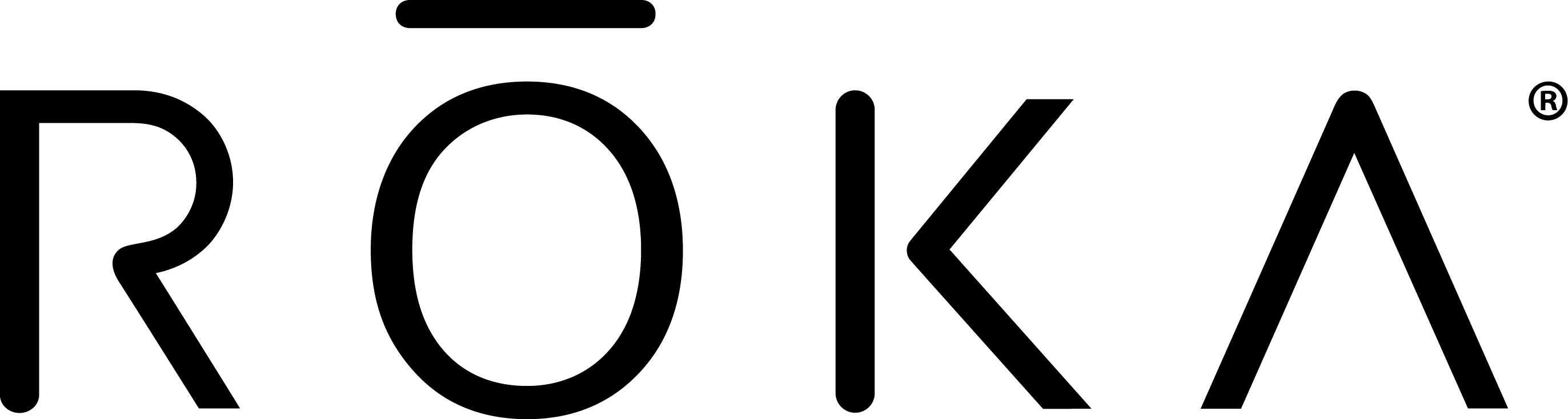How Do I Redeem My Maverick Rewards?Updated 7 months ago
Maverick Rewards can be used towards your purchase of non-sale items. You can learn more about how to earn points here!
- Here is how to get your Maverick Reward discount voucher:
- Open your ROKA account
- Click “My Rewards” on the account menu on the left-hand side of the account menu
- Scroll down to the bottom of the Maverick Rewards page to redeem your points for a discount voucher
Please keep in mind that Maverick Rewards discount vouchers cannot be combined with any other discount codes.